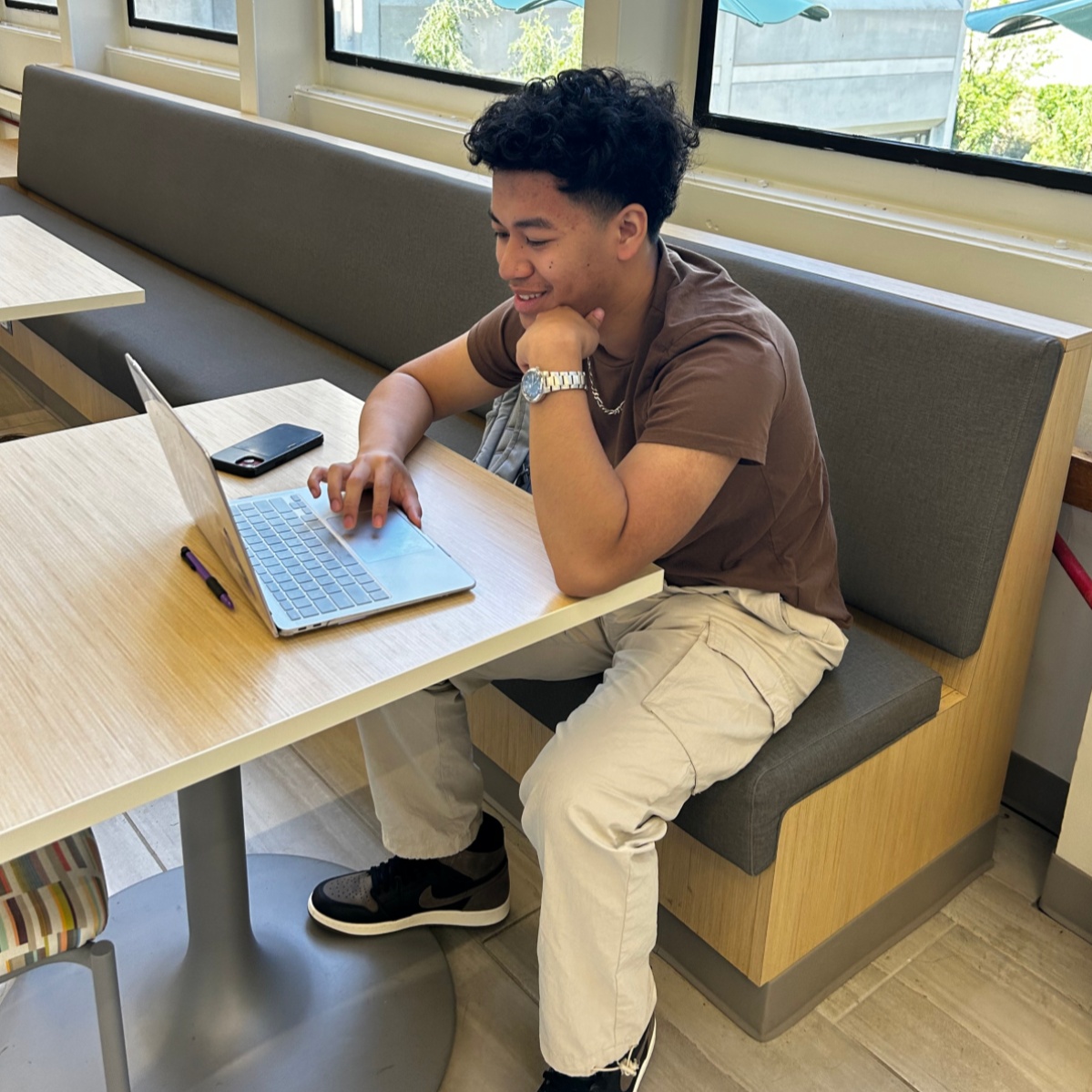Services for Students
CAMPUS TECHNOLOGY
All ACC students are provided with an ACC Access account (username and password) that grants you access to a variety of resources including email, Moodle, campus computers, Self Service, printing, etc.
PURPOSEThe College strives to provide information technology access in an environment in which access is shared equitably among users. This access is intended to be used in support of the College’s research, educational and administrative purposes. Access to information systems, including the Internet, computer systems, and computer networks, is provided to authorized users for those resources they have been granted rights to use. This policy applies to students, employees, and other authorized users. This Policy's purpose is to protect the College’s technology users and computer resources and to ensure equitable access and proper management of these resources. |
COLLEGE ACCOUNT CREDENTIALS
- It is the user’s responsibility for maintaining the security of usernames, passwords, and any other access credentials assigned to them. This information may not be given to anyone other than the person to whom they were assigned.
- Users are responsible for any use and activity of their account.
- Attempting to discover or using another user’s username or password or attempting to gain unauthorized access to another person’s files or email is prohibited.
- Failure to read College guidelines, requirements, and regulations will not exempt users from responsibility.
- Users are responsible for providing accurate and true information about themselves in any identity verification process.
ACCEPTABLE USE FOR COMPUTER WORKSTATIONS
The College's information technology resources are intended for the use of its students, employees and other authorized individuals for purposes related to instruction, learning, research and campus operations. Users are expected to exercise responsible, ethical behavior when using all College digital systems, internet, computer and information systems resources. This Policy makes no attempt to articulate all required or prohibited behavior by users of the College’s computer and information system resources. Failure to comply with the following statements of responsible use may result in disciplinary action and/or legal prosecution.
- General Principles
- Access to resources and the use thereof on the campus network and the Internet is provided to support the research, educational, and administrative purposes of the College. All who use these services will do so responsibly, respecting the rights of other users, the integrity of the physical facilities, and all applicable laws and regulations.
- Computer workstations, the campus network, and information systems may be monitored to ensure that use is consistent with the mission of the College and with the purposes for which they are intended.
- Responsible Use
- Demonstrating common sense and courtesy by limiting online time and printing time to a maximum of one hour where workstations are shared.
- Complying with all software license agreements and copyrights.
- Refraining from the transmission or display of material that would be considered threatening, obscene, or harassing by the average person or by community standards.
- Adhering to all College policies and all regulations in the ACC student or personnel handbook related to the use of College computers and information systems.
- Avoiding the use of College computer workstations from any profit-making activity not preapproved by authorized ACC personnel.
- Adhering to the acceptable use policies of any outside networks to which a user might connect.
- Respecting the integrity of data contained on and the operation/maintenance of the networks.
- Unacceptable Activity
Unacceptable activity includes, but is not limited to, the following:
-
- Deliberately downloading, uploading, creating or transmitting computer viruses, malware, or other software intended to harm a computer or the College’s network.
- Destroying or modifying directory structures or registries or interfering or tampering with another individual’s data or files.
- Developing programs that infiltrate a computer or computing system, harass other users and/or damage software.
- Attempting to obtain unauthorized information systems and/or computer access or privileges or attempting to trespass in another individual’s work.
- Using hardware or software sniffers to examine network traffic, except by appropriate College personnel, to diagnose the network for bottlenecks or other problems.
- Committing any form of vandalism on equipment, communication lines, manuals or software, or attempting to defeat or circumvent any security measures or controls.
- Wastefully using finite resources such as large amounts of bandwidth including but not limited to, downloading streaming music, television shows, software programs, and/or movies.
- Connecting personal network devices on the College’s wired network. Connecting unsanctioned products (software or hardware) to the College network or installing products for personal use. Special provisions may be made for visiting artists, lecturers, and trainers at the discretion of the Director of Information Technology. Information Technology support staff can offer assistance in gaining network access under these special circumstances, but the College cannot guarantee functionality and assumes no responsibility for configuration of or damage to non-college equipment.
- Using the College's computer resources and Network to engage in disruptive, threatening, discriminatory or illegal behavior or behavior that violates the Code of Student and/or Employee Conduct.
- Disclosing confidential student or personnel information to unauthorized third parties;
- Violating copyright laws and/or fair use provisions through: 1) illegal peer-to-peer file trafficking by downloading or uploading pirated or illegal material including, but not limited to, software and music files; and 2) reproducing or disseminating Internet materials, except as permitted by law or by written agreement with the owner of the copyright; and other activities that interfere with the effective and efficient operation of the College or its Network or activities that violate the College's Policies and Procedures.
- Use of Personal Computer Software
- The College licenses the use of computer software from a variety of vendors. The College does not own this software or its related documentation, and unless authorized by the software developer, does not have the right to reproduce it.
- College employees shall use software only in accordance with a license agreement. Supervisors must maintain documentation of the appropriateness of all software loaded on computers assigned to their area of responsibility. Compliance with license agreements must be documented a minimum of once per year. More frequent reviews are encouraged.
- Special license agreements are required to use software on area networks or multiple machines. Supervisors must assure that software being used under either arrangement is appropriate.
- The College does not condone the illegal duplication of software or the use of illegally duplicated software. Employees having knowledge of any misuse of software at the College shall notify their supervisor or the College President.
- According to the Copyright Act of 1976, Section 107 (fair use provisions), illegal reproduction of software can be subject to civil damages of as much as $100,000 and criminal penalties including fines and imprisonment. Any College employee or student who makes, acquires, or uses unauthorized copies of computer software on College-owned computers, or other devices, shall be subject to disciplinary action and/or legal prosecution. Copies of the referenced statute and/or assistance in interpretation are available from the Director of the Learning Resources Center.
ELECTRONIC COMMUNICATION AND MAIL
The College provides free electronic mail accounts to certain College employees based on job responsibilities, as determined by the employee’s appropriate Vice President, and to all students who are enrolled in a curriculum program. The use of College-provided electronic mail accounts must be related to College business, including academic pursuits. Incidental and occasional personal use of these accounts is acceptable when such use does not generate a direct cost to the College or otherwise violate the provisions within this Policy.
The College will make reasonable efforts to maintain the integrity and effective operation of its electronic mail systems, but users are advised that those systems should in no way be regarded as a secure medium for the communication of sensitive or confidential information. Because of the nature and technology of electronic communication, the College cannot assure the privacy of an individual’s use of the College’s electronic mail resources or the confidentiality of particular messages that may be created, transmitted, received or stored.
The College does not monitor electronic mail routinely but may do so as the College deems necessary. Students and employees should not have any expectation of privacy regarding their electronic mail addresses provided by the College. Any user of the College’s computer resources who makes use of an encryption device shall provide access when requested to do so by the appropriate College authority. The College reserves the right to access and disclose the contents of employees’, students’ and other users’ electronic mail without the consent of the user. The College will do so when it believes it has a legitimate business or need including, but not limited to, the following:
- In the course of an investigation triggered by indications of misconduct or misuse;
- As needed to protect health and safety of students, employees or the community at large;
- As needed to prevent interference with the College’s academic mission;
- As needed to locate substantive information required for College business that is not more readily available;
- As needed to respond to legal actions; and
- As needed to fulfill the College’s obligations to third parties.
Electronic mail, including that of students, may constitute "educational records" as defined in the Family Educational Rights and Privacy Act (“FERPA”). Electronic mail that meets the definition of educational records is subject to the provisions of FERPA. The College may access, inspect and disclose such records under conditions set forth in FERPA.
North Carolina law provides that communications of College personnel that are sent by electronic mail may constitute “correspondence” and, therefore, may be considered public records subject to public inspection under the North Carolina Public Records Act.
Electronic files, including electronic mail, that are considered public records are to be retained, archived and/or disposed of in accordance with current guidelines established by the North Carolina Department of Cultural Resources or otherwise required by College policy.
To ensure, to the extent possible, that students who are taking courses, communicating with an instructor, and submitting assignments electronically are the students who registered for the courses, the College requires the use of its official information systems, such as ACCess email.
- The system for students relies on a student identification number issued to all students when they apply.
- Students will follow guidelines published on the College website to create logins and passwords.
- No other student may be permitted to access official College systems using the created logins and passwords of another student, and students may not allow access to anyone under their individual logins and passwords.
- Students and faculty communicating with each other online about any course-related questions or when sending or receiving assignments electronically will use College-approved communication systems, such as the College email system or Moodle, the College’s online Learning Management System.
- Faculty are only permitted to accept assignments and answer electronic messages using the College’s official systems.
- All college personnel and students will use official College systems when communicating about College activities, services, and business.
RESERVATIONS OF RIGHTS AND LIMITS OF LIABILITY
- The College reserves all rights in the use and operation of its computer resources, including the right to monitor and inspect computerized files or to terminate service at any time and for any reason without notice.
- The College makes no guarantees or representations, either explicit or implied, that user files and/or accounts are private and secure. No right of privacy exists in regard to electronic mail or Internet sessions on the College Network or College-owned hardware.
- The College is not responsible for the accuracy, content or quality of information obtained through or stored on the College Network.
- The College and its representatives are not liable for any damages and/or losses associated with the use of any of its computer resources or services.
- The College reserves the right to limit the allocation of computer resources.
- The College makes efforts to maintain computer resources in good working condition but is not liable for damages incurred by loss of service.
- College funds may not be used to purchase personal network access or products.
- The College shall not be liable legally, financially or otherwise for the actions of anyone using the Internet through the College’s network or College’s computers.
WIRELESS INTERNET ACCESS
The College provides free wireless Internet access. Users of wireless access must abide by the Wireless Internet Access Guidelines and this Policy. Connection to the wireless network at any given time is not guaranteed. The College does not accept liability for any personal equipment that is brought to the College and, therefore, may not assist with configuration, installation, trouble-shooting or support of any personal equipment.
PRIVATE EMPLOYEE WEBSITES AND OTHER INTERNET USE
When creating or posting material to a webpage or other Internet site apart from the College's website or approved ancillary external site or page, employees should remember that the content may be viewed by anyone including community members, students and parents. When posting or creating an external website, students, faculty and staff are not permitted to use the College’s name in an official capacity or use the College’s marks, logos or other intellectual property.
Employees are to maintain an appropriate relationship with students at all times. Having a public personal website or online networking profile or allowing access to a private website or private online networking profile is considered a form of direct communication with students. Any employee found to have created and/or posted content on a website or profile that has a negative impact on the employee's ability to perform his/her job as it relates to working with students and the community or that otherwise disrupts the efficient and effective operation of the College may be subject to disciplinary action up to and including dismissal.
VIOLATIONS
Each individual is ultimately responsible for his/her own actions. For employees, failure to exercise responsible, ethical behavior will result in disciplinary action up to and including dismissal. Students may be sanctioned according to procedures described in the Code of Student Conduct and other users may be barred permanently from using College computers and network access and suspended or expelled.
Certain activities violate Federal and/or State laws governing use of computer systems and may be classified as misdemeanors or felonies. Those convicted could face fines and/or imprisonment.
Adopted: February 8, 2021
Note: The Information Services department does not provide students, faculty, or staff with passwords. We simply assist the process of users resetting their own passwords.
Users must change their password once every 90 days. Reminder notifications of an upcoming password change are delivered daily starting two weeks before the date at which the password will expire. Notifications are delivered by email and with an operating system pop-up message when logging into a campus computer. If a user does not manually change their password before the date of expiration, the system will change the user’s password to force a password change. The user will be unable to log in to their account until they manually change their password.
Procedure for Manually Changing an ACC Account Password
- Visit our password reset portal at the following link: https://reset.alamancecc.edu/PasswordReset/Reset
- We recommend using Mozilla Firefox.
- We recommend using a PC instead of a mobile device.
- Enter user information as prompted: ID number, First Name, Last Name, and Birth Date must match the user information as displayed in Informer.
- Enter a password that satisfies the guidelines outlined on the page.
- Click the reCAPTCHA challenge button to confirm the user is not a robot and follow any additional instructions.
- Click the Submit button once, and only once.
- Wait for the confirmation message to appear that confirms the password has been changed successfully.
- The user will now be able to log in to all connected systems using their new password.
Common Errors and How We Resolve Them
- Information entered does not match the information in the system. NOTE: Information Services may view user information in Informer to confirm it matches what the user is entering. However, we do not provide the user with ID number, name, or birth date information. We ask the user to repeat what they are entering on the screen and then we may confirm or deny whether the data we see in Informer matches that information. This error message may appear under a few different circumstances:
- Wrong web browser. Sometimes Google Chrome or Internet Explorer will falsely return this error. Solution: Ask the user to try using Mozilla Firefox.
- Cached information. Old information may be automatically filled into the form or submitted in a way that is not obvious to the user. Solution: Provide instructions for the user to clear their browser cache.
- Submit button clicked more than once. The password change itself may take up to 30 seconds to complete. If a user gets impatient and clicks the Submit button again, this error may be reported. Solution: User should resubmit their password reset request and only click the Submit button once.
- Legitimate data mismatch. The user entered information that does not match what is displayed in Informer.
- The data in Informer is wrong. Solution: Help connect the student with the correct team to resolve the incorrect
information (see below). In the short term, they can complete their password reset
using the incorrect information.
- Curriculum students: Contact Demi Covington or Kenneth Dobbins
- Continuing Education students: Contact Paula Janey
- The data the user entered is wrong. Solution: Check for misspellings or extra spaces in the field. Do not copy and paste text from another location -- manually enter it.
- The data in Informer is wrong. Solution: Help connect the student with the correct team to resolve the incorrect
information (see below). In the short term, they can complete their password reset
using the incorrect information.
- Password does not satisfy the requirements. Solution: User must return to the password reset page and review the password requirements, then choose a different password that satisfies those requirements.
- Password matches a previously used password. Solution: User must return to the password reset page and choose a different password that they have not used before.
- ReCAPTCHA challenge failed, but the user completed the challenge correctly. This typically occurs when the user is using Google Chrome. Solution: User should attempt the password reset again on Mozilla Firefox.
- User received successful confirmation of a password change, but they are unable to log in to their Gmail account using the new password. This is a problem that began to occur after the College’s switch to Gmail, and seems to be caused by users with very long account names, or users who have hyphenated last names. In this case, they are able to log in to Self-Service, Moodle, etc. using the new password, but they cannot log in to Gmail. Solution: User should submit a ticket on the Information Services support portal for further assistance.
January 31, 2021